In the dynamic landscape of information management, libraries play a crucial role in conserving and spreading knowledge. With the arrival of new technology, library automation has become a keystone in enhancing the efficiency and accessibility of library services. Among the numerous of library management systems, Koha software stands out as a robust and versatile solution. Let’s explore the 10 advantages of library automation with Koha software.
1. Open Source Freedom: Koha is an open-source Integrated Library System (ILS), providing libraries with the freedom to customize and modify the software according to their specific needs. This open-source nature encourages collaboration and innovation within the library community, nurturing a sense of shared development. This software is free of cost and doesn’t need any yearly licencing fees.
2. Cost-Effective Solution: Being open-source also means that Koha is a cost-effective option for libraries with limited budgets. Libraries can allocate resources to other critical areas while still benefiting from a powerful and comprehensive library management system.
3. Web-Based Accessibility: Koha’s web-based interface ensures that librarians and patrons can access the system from anywhere with an internet connection. This accessibility promotes flexibility in library management, allowing staff to perform tasks, monitor inventory, and assist patrons seamlessly, even remotely.
4. User-Friendly Interface: Koha offer attractive and user-friendly interface, making it easy for librarians to navigate and manage their library collections efficiently. The system’s simplicity contributes to a smoother transition during implementation and ensures that staff members can quickly adapt to the new software.
5. Customization and Flexibility: Koha provides libraries with a high degree of customization, enabling them to tailor the system to meet their unique requirements. Libraries can configure workflows, create custom reports, and adapt the system to align with their specific cataloging and classification needs.
6. Interoperability and Integration: Koha is designed to integrate seamlessly with other library technologies and external systems. This interoperability ensures that libraries can leverage existing tools, databases, and services, streamlining their operations and enhancing the overall efficiency of the library.
7. Community Support and Collaboration: The Koha community is a vibrant and active network of librarians, developers, and enthusiasts who contribute to the continuous improvement of the software. This collaborative environment fosters knowledge sharing, troubleshooting, and the development of new features, ensuring that libraries using Koha stay abreast of the latest advancements in library technology.
8. Efficient Cataloging and Searching: Koha simplifies the cataloging process, allowing librarians to add, edit, and manage bibliographic records with ease. The system’s robust search functionality ensures that patrons can quickly find the materials they need, enhancing the overall user experience.
9. Automation of Repetitive Tasks: Koha automates routine tasks such as overdue notifications, acquisitions, and circulation management. This automation reduces the workload on library staff, allowing them to focus on more strategic and user-centric aspects of library services.
10. Comprehensive Reporting and Analytics: Libraries can harness the power of Koha’s reporting and analytics tools to gain insights into usage patterns, collection trends, and user behavior. These data-driven insights empower libraries to make informed decisions, optimize their collections, and enhance the overall quality of their services.




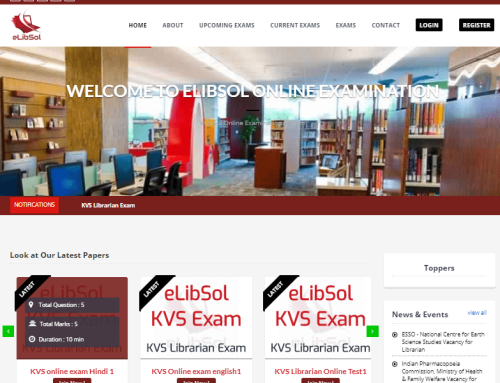
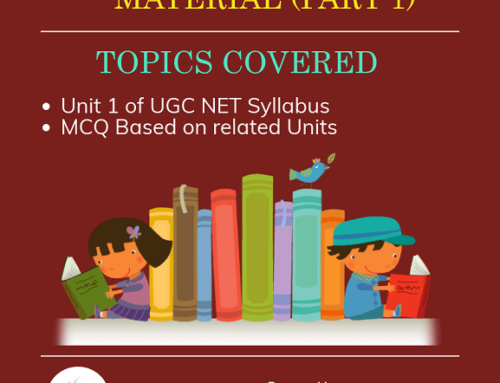
Leave A Comment